NECO Releases 2020 SSCE Results – See How To Check Results
2020 SSCE results – The National Examinations Council has released the 2020 Senior School Certificate Examination results.
This was disclosed by the Registrar, Professor Godswill Obioma while speaking at the NECO headquarters in Minna, Niger State.
The registrar said four schools in Adamawa State, two each in Kaduna, Katsina and Niger States as well as one each in Taraba State the FCT were derecognised by the Council for engaging in mass cheating.
He said the Council also blacklisted 24 supervisors who engaged in aiding and abetting, connivance with non-candidates to write answers on chalkboards.
Obioma thanked all stakeholders for the successful conduct of the examination amid the COVID-19 pandemic and the EndSARS protests in 2020.
He said, “You will recall that the first case of Covid-19 in Nigeria was reported in February 2020, in Ogun State and since then a new norm has been introduced in the scheme of things. This new norm has altered not only our way of life but also affected our schedule of activities. For instance, our 2020 SSCE (I) would have been written from 28th May 2020 to 10th July 2020.
“However, due to the Covid-19 Pandemic, the Examination was rescheduled to hold from Monday 5th October 2020 to Wednesday 18th November 2020. It is rather unfortunate to note that barely two weeks into the commencement of the Examinations, the EndSARS protests erupted across some states in the country leading to the imposition of curfew and closure of schools by some State Governments in order to safeguard lives and property, thus truncating the process of examinations once more.
“For the security of personnel and materials, the examinations were suspended nationwide pending when normalcy returned. On return of normalcy, the examinations that were initially scheduled to end on Wednesday, 18th November 2020 continued till 28th of November 2020.”
For the candidates who missed some papers due to the EndSARS protests in their state, Obioma said the Council has made arrangements for them to sit for the papers.
How to Check NECO 2020 Results
Candidates are advised to get the result checking token from NECO website.
Here is a quick guide on how to check NECO results:
- Go to NECO result checking portal at https://result.neco.gov.ng/.
- Pick your exam year. i.e., 2020
- Pick your exam type. i.e., SSCE INTERNAL (JUN/JUL)
- Enter your Token Number and registration number in the appropriate columns.
- Finally, click on the check result button to access your NECO result.
If you follow these simple steps, by now you should be seeing your grades in each subject.